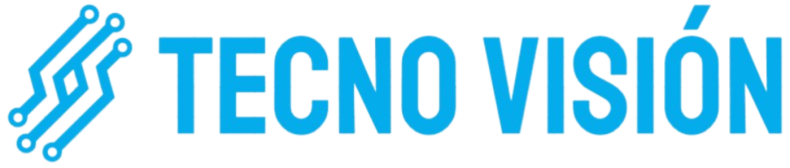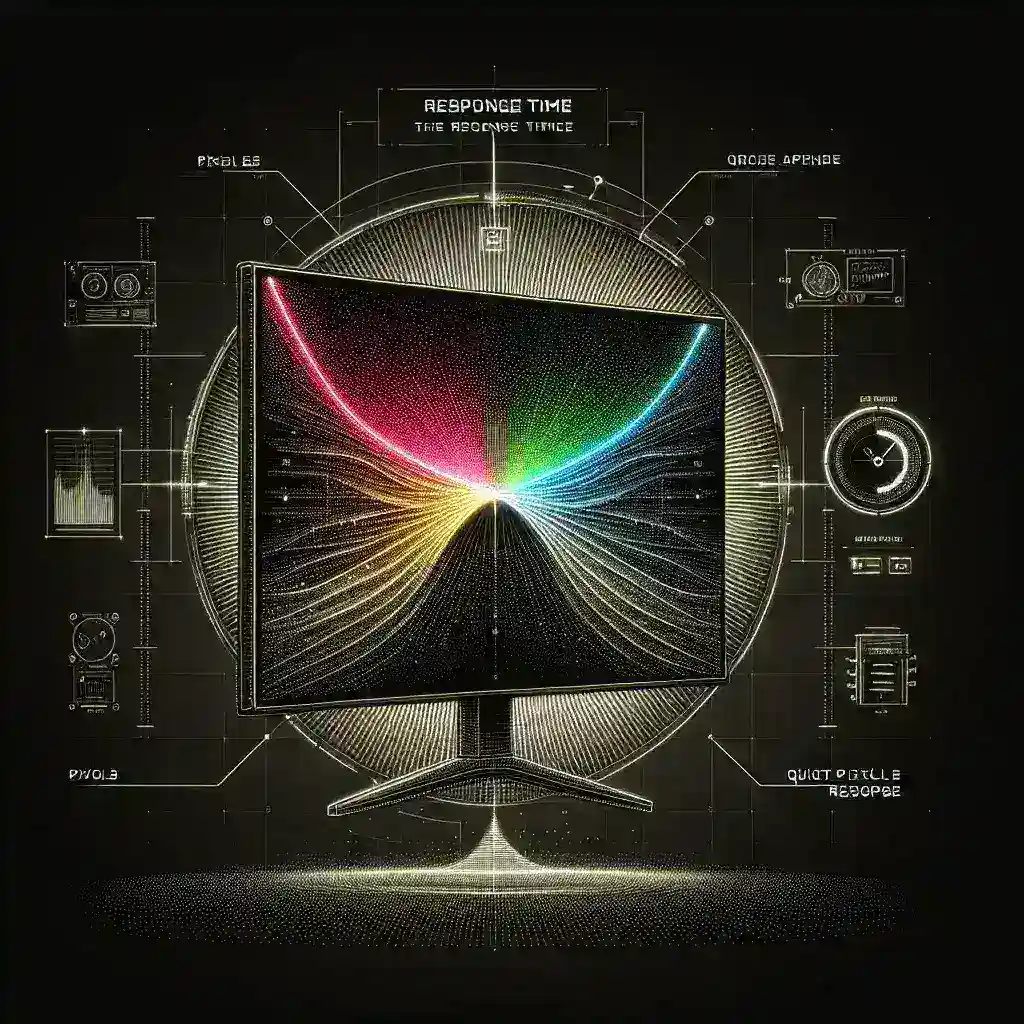An IPS (In-Plane Switching) monitor is known for its excellent color reproduction and wide viewing angles. However, when it comes to gaming and fast-paced activities, the response time of an IPS monitor is a critical factor. This article delves into what the response time of an IPS monitor is, why it matters, and how it compares to other types of monitors.
Understanding IPS Monitor Response Time
The response time of a monitor refers to the time it takes for a pixel to change from one color to another. This is usually measured in milliseconds (ms). In general, the lower the response time, the better, especially for rapidly changing images like in gaming or video playback.
Types of Response Time
- Gray-to-Gray (GtG): This is the time it takes for a pixel to change from one shade of gray to another. It’s the most common metric used by manufacturers.
- Black-to-White (BTW): This measures the time it takes for a pixel to change from black to white and back again. It’s considered a more comprehensive but less common metric.
The Average Response Time of IPS Monitors
IPS monitors generally have slower response times compared to TN (Twisted Nematic) panels. Below is a basic comparison:
| Type of Monitor | Average Response Time |
|---|---|
| IPS | 4-8 ms |
| TN | 1-2 ms |
| VA | 5-12 ms |
As seen from the table, IPS monitors have response times generally ranging from 4 to 8 ms. While this is slower compared to TN panels, IPS panels offer superior color accuracy and viewing angles.
Why Response Time Matters
A lower response time is particularly important for activities involving fast-moving images, such as:
- Gaming: High response time can lead to motion blur, affecting the overall gaming experience.
- Video Playback: A slower response time can result in ghosting, where past images linger on the screen.
- Professional Uses: For photographers and video editors, response time might not be as critical, but accurate color reproduction is vital.
Improving IPS Monitor Response Time
Manufacturers have made significant advancements in reducing the response time of IPS monitors. Features that help improve response time include:
- Overdrive: Also known as Response Time Compensation, this feature pushes extra voltage through pixels to speed up their change.
- Nano IPS: A technology developed by LG that improves the speed of IPS panels while maintaining color accuracy.
Choosing the Right IPS Monitor
When choosing an IPS monitor, consider the following factors:
- Purpose: For gaming, look for IPS monitors with the lowest possible response time (around 4 ms or less). For color-critical work, prioritize color accuracy over response time.
- Budget: High-end IPS monitors can be expensive, but they offer the best of both worlds—good response times and excellent color accuracy.
- Additional Features: Look for features like adaptive sync (G-Sync or FreeSync) to enhance your experience.
Conclusion
Understanding the response time of an IPS monitor is crucial if you’re considering one for activities requiring fast image changes. While IPS monitors may not offer the fastest response times compared to TN panels, advancements in technology are continually narrowing the gap. Choose an IPS monitor based on your specific needs and budget to get the best of color accuracy and reasonable response times.