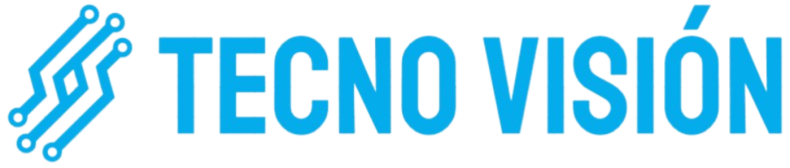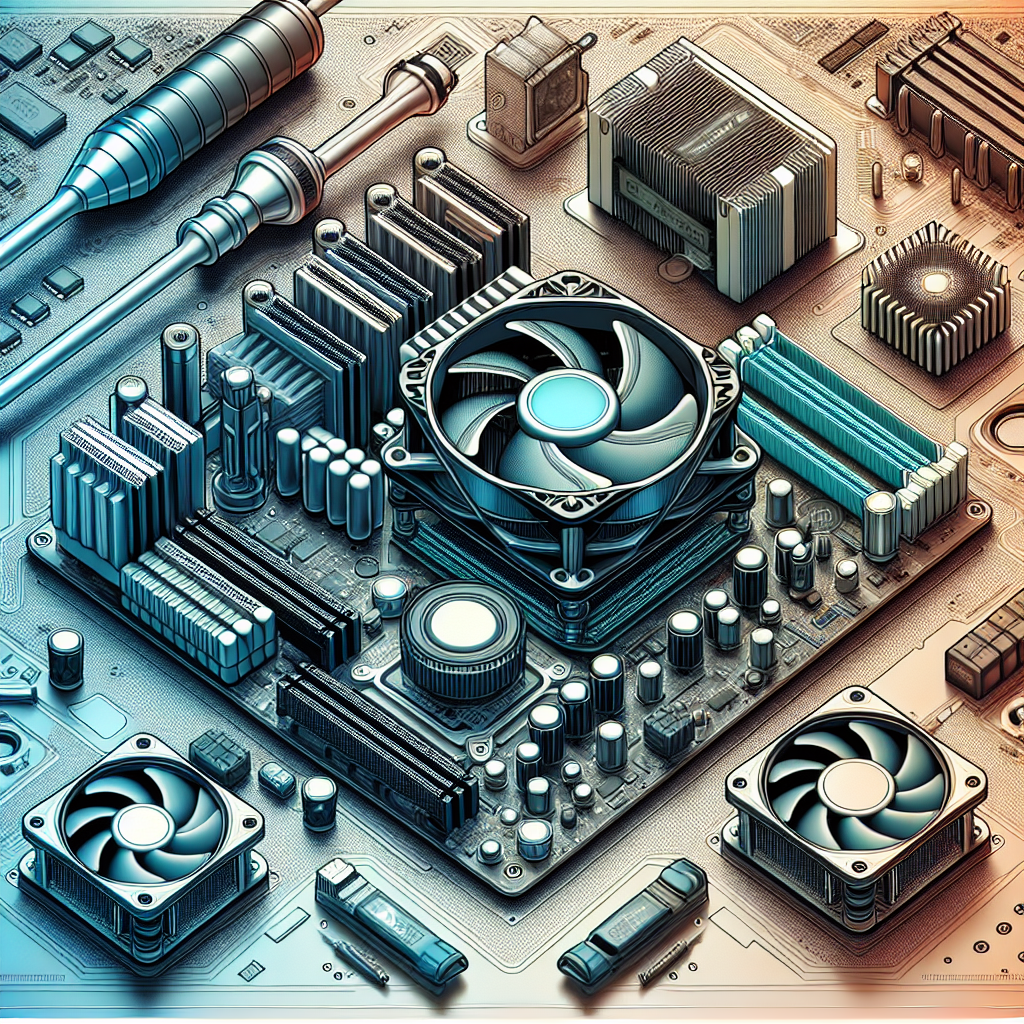Choosing the right cooling system for your PC is essential for optimal performance and long-term reliability. Whether you are a gamer, a professional content creator, or a casual user, an efficient cooling system ensures that your components stay within safe operating temperatures. There are various types of cooling systems available, each with its own set of advantages and considerations. In this article, we will guide you through the process of selecting the best cooling system for your needs.
Understanding the Types of PC Cooling Systems
Before diving into specific factors to consider, it is important to understand the different types of cooling systems available for PCs:
| Type of Cooling System | Description | Advantages |
|---|---|---|
| Air Cooling | Uses fans to dissipate heat from components | Cost-effective, easy to install, widely available |
| Liquid Cooling | Uses liquid coolant to transfer heat away from components | More efficient cooling, quieter operation, aesthetically pleasing |
| Passive Cooling | Relies on heat sinks and natural convection to disperse heat | Silent operation, no moving parts, energy-efficient |
| Hybrid Cooling | Combines air and liquid cooling methods | Enhanced cooling performance, flexible installation options |
Factors to Consider When Choosing a Cooling System
1. Heat Output of Your Components
The heat generated by your PC components, particularly the CPU and GPU, plays a crucial role in determining the type of cooling system you need. High-performance components typically produce more heat and may require advanced cooling solutions like liquid cooling. Check the thermal design power (TDP) ratings of your components to gauge their cooling requirements.
2. Available Space in Your Case
The physical size of your PC case can limit your cooling options. Before purchasing a cooling system, ensure it fits within your case. Liquid cooling systems, for example, require additional space for radiators and tubing. Measure your case dimensions and check compatibility with the cooling system you are considering.
3. Noise Levels
Cooling systems can vary significantly in terms of noise output. Air coolers often generate more noise due to the presence of multiple fans, while liquid coolers tend to be quieter. If a silent PC is a priority, look for cooling solutions with low-noise fans or passive cooling options.
4. Aesthetic Preferences
For many PC builders, aesthetics play a key role in component selection. Liquid cooling systems often come with customizable RGB lighting and sleek designs that can enhance the overall look of your build. Consider how the cooling system will fit into your desired aesthetic theme when making a choice.
5. Budget
Your budget will also influence your decision. Air coolers are generally more affordable compared to liquid coolers. While high-end liquid cooling systems offer superior performance, they come at a higher price point. Evaluate your budget and determine the best cooling solution that fits within your financial constraints.
Advantages and Disadvantages of Popular Cooling Solutions
Air Cooling
- Advantages:
- Affordability
- Ease of installation
- Reliability
- Disadvantages:
- Higher noise levels
- Less efficient cooling for high-performance builds
Liquid Cooling
- Advantages:
- Superior cooling efficiency
- Quieter operation
- Aesthetic appeal with RGB options
- Disadvantages:
- More expensive
- Complex installation process
- Potential for leaks
Passive Cooling
- Advantages:
- No noise (silent operation)
- No moving parts (less maintenance)
- Energy-efficient
- Disadvantages:
- Limited cooling capacity
- Not suitable for high-performance components
Hybrid Cooling
- Advantages:
- Combines benefits of air and liquid cooling
- Flexible installation options
- Enhanced performance
- Disadvantages:
- Higher cost
- More complex setup
Installation Tips and Best Practices
Once you have chosen the right cooling system for your PC, proper installation is key to maximizing its efficiency. Here are some tips and best practices to follow:
- Read the Manual: Always read the manufacturer’s installation manual thoroughly before starting the installation process.
- Use Quality Thermal Paste: Applying a high-quality thermal paste can enhance thermal conductivity between your CPU/GPU and the cooler.
- Ensure Proper Airflow: Arrange fans in a way that promotes efficient airflow within your case. Typically, intake fans should be positioned at the front and bottom, while exhaust fans should be at the rear and top.
- Avoid Over-Tightening: When securing your cooler, avoid over-tightening screws as it could damage the motherboard or compromise thermal performance.
- Regular Maintenance: Keep your cooling system in top condition by cleaning dust and checking for any signs of wear or leaks in liquid cooling systems.
Conclusion
Ultimately, choosing the right cooling system for your PC involves balancing performance, aesthetics, noise levels, and budget. Understanding the different types of cooling systems and their unique advantages and disadvantages can help you make an informed decision. Consider the factors outlined in this article to find the cooling solution that best suits your PC’s needs and ensures optimal performance for the long haul.